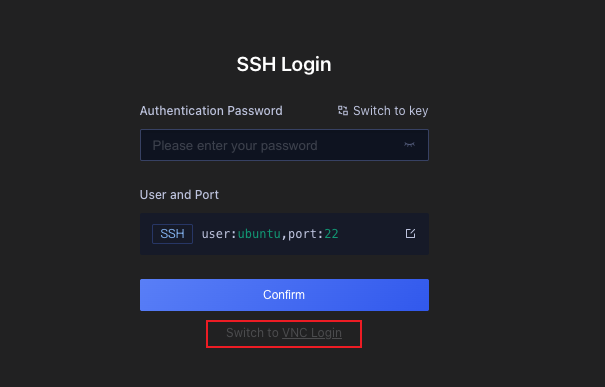Connecting to an Instance
You can connect to an instance through a variety of methods, which specifically depend on your needs and preferences.
SSH
Connecting to a Pod using an SSH terminal is a secure and reliable method, suitable for long-running processes and critical tasks.
- Open the terminal on your local machine.
- Find the instance that you need to log in to from the instance list. The list contains the SSH login command and password. Copy the command and enter it into the terminal.
- You now have a secure SSH terminal to your instance.
Web Terminal
- Find the instance that you need to log in to from the instance list, and click the "Login" operation.
- Enter the password of the instance (the password is available in the instance list and can be directly copied).
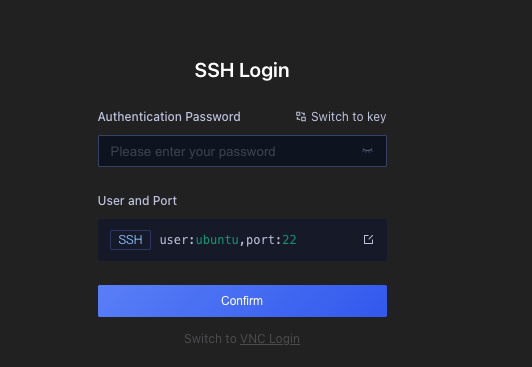
VNC
- Find the instance that you need to log in to from the instance list, and click the "Login" operation.
- Enter the password of the instance (the password is available in the instance list and can be directly copied).
- Click "Switch to VNC Login".